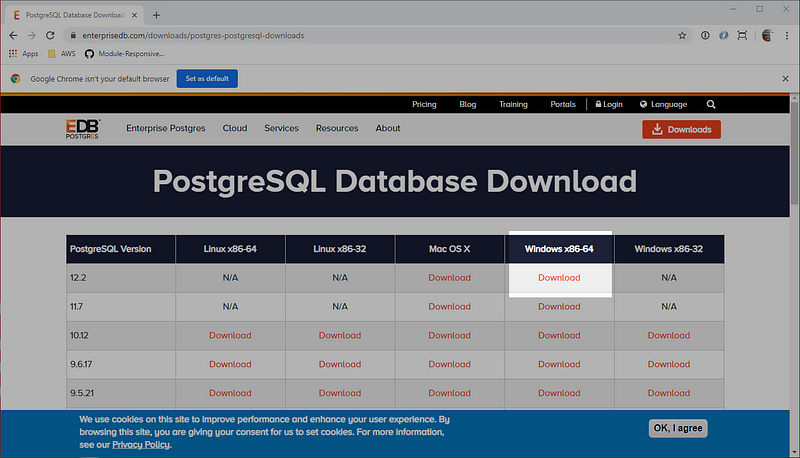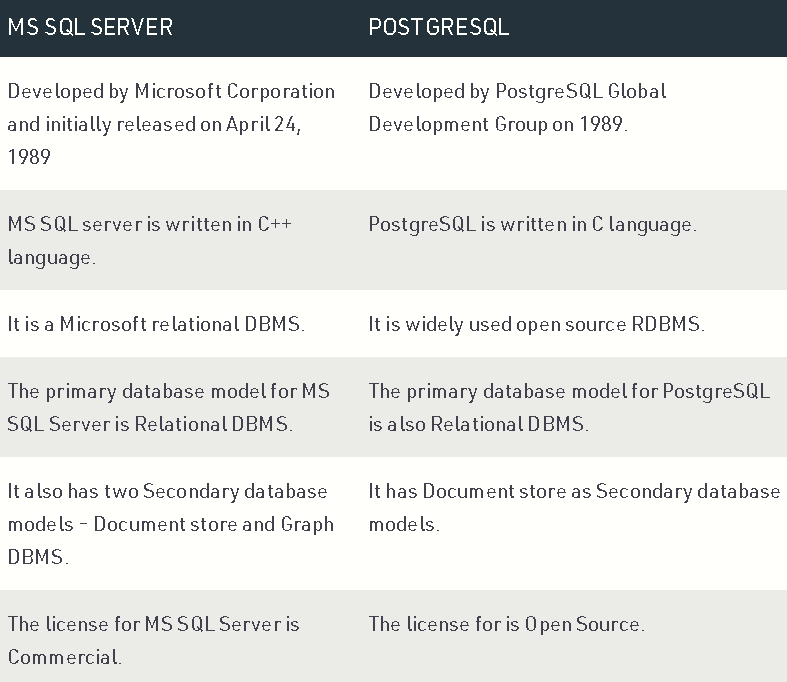
If you follow this guide to a tee… you will install PostgreSQL itself on your Windows installation. Then, you will install psql in your…
If you follow this guide to a tee… you will install PostgreSQL itself on your Windows installation. Then, you will install psql in your Ubuntu installation. Then you will also install Postbird, a cross-platform graphical user interface that makes working with SQL and PostgreSQL ‘allegedly’ …(personally I prefer to just use the command line but PG Admin makes for an immeasurably more complicated tutorial than postbird)… better than just using the command line tool psql.
Postgres, is a free and open-source relational database management system (RDBMS)
PSQL:
The primary front-end for PostgreSQL is the psql command-line program, which can be used to enter SQL queries directly, or execute them from a file.
In addition, psql provides a number of meta-commands and various shell-like features to facilitate writing scripts and automating a wide variety of tasks; for example tab completion of object names and SQL syntax.
pgAdmin:
The pgAdmin package is a free and open-source graphical user interface (GUI) administration tool for PostgreSQL.
When you read “installation”, that means the actual OS that’s running on your machine. So, you have a Windows installation, Windows 10, that’s running when you boot your computer. Then, when you start the Ubuntu installation, it’s as if there’s a completely separate computer running inside your computer. It’s like having two completely different laptops.
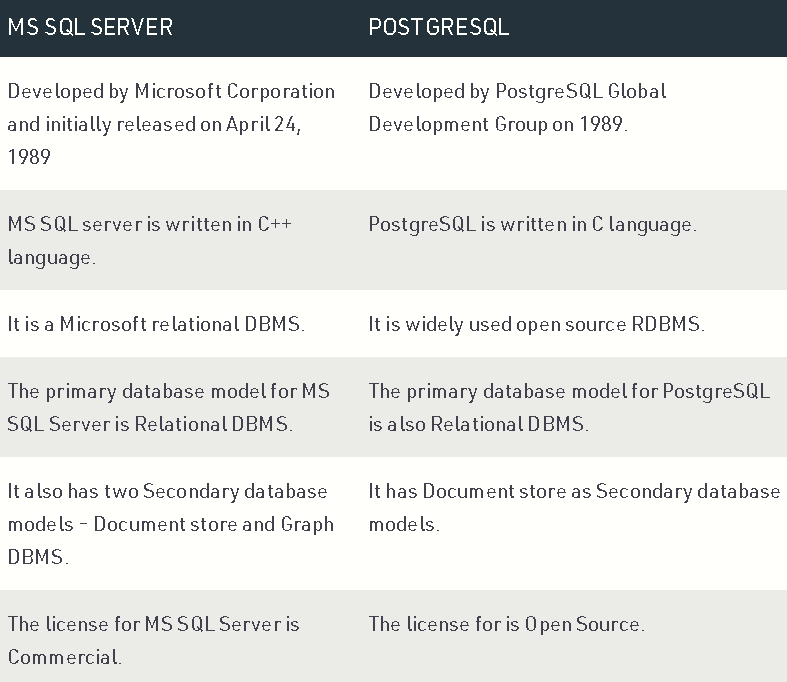
To install PostgreSQL 12, you need to download the installer from the Internet. PostgreSQL’s commercial company, Enterprise DB, offers installers for PostgreSQL for every major platform.
Open https://www.enterprisedb.com/downloads/postgres-postgresql-downloads. Click the link for PostgreSQL 12 for Windows x86–64.